Questions PDF 9/47 Refer to the exhibit. A cable with the following label was connected to the wrong equipment type: * M91A -01:01 U61A -01:09 Based on the exhibit, what is the target equipment type?
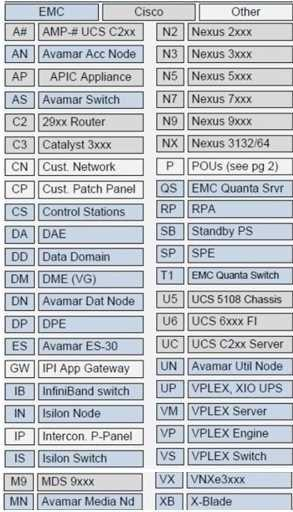
DRAG DROP In the Enhanced Knowledge Transfer Phase, what is the correct sequence of steps in the Finalize Project Deliverables? xplanation: Cleanup and Run Backups Update Checklist Complete Project Documentation Generate SCR (Service Change Request) Provide Documentation In the Enhanced Knowledge Transfer Phase, the sequence of steps to finalize project deliverables ensures that all necessary tasks are completed in an orderly and efficient manner. Here's a detailed breakdown: Cleanup and Run Backups: Explanation: This step involves ensuring that the system and data are clean and backed up. It's crucial to clean up any temporary files or unnecessary data and perform backups to safeguard against data loss. Reference: Best practices in project management emphasize the importance of securing data before concluding the project. Questions PDF 11/47 Update Checklist: Explanation: After backups, updating the checklist ensures that all tasks have been completed. This step confirms that nothing has been overlooked. Reference: Project management methodologies such as PMBOK suggest using checklists to track progress and ensure all steps are accounted for. Complete Project Documentation: Explanation: Documenting the entire project, including steps taken, configurations, and any issues encountered, is vital for future reference and support. Reference: ITIL (Information Technology Infrastructure Library) guidelines highlight the importance of thorough documentation for knowledge transfer and project closure. Generate SCR (Service Change Request): Explanation: An SCR is created to formally request any changes or updates needed post -deployment. This ensures that any required modifications are tracked and managed. Reference: Change management processes as defined in ITIL emphasize the creation of SCRs for managing changes effectively. Provide Documentation: Explanation: Finally, all the compiled documentation is provided to the client or the relevant stakeholders. This includes user manuals, configuration details, and support guides. Reference: The PMI (Project Management Institute) advocates for the distribution of documentation to ensure smooth handover and operational continuity. By following this sequence, the project deliverables are finalized methodically, ensuring a comprehensive and organized transition to the client or operational team.
DRAG DROP Based on the Dell EMC RCM Workbook upgrade plan, in what sequence should VxBlock components be upgraded? xplanation: VxBlock Central Network Storage Compute Virtualization In the Dell EMC RCM (Release Certification Matrix) Workbook upgrade plan, the sequence of upgrading VxBlock components is designed to ensure system stability and minimize disruptions. Here’s the detailed reasoning for the correct sequence: VxBlock Central: Explanation: VxBlock Central is the management and orchestration layer of the VxBlock system. Questions PDF 12/47 Upgrading this first ensures that the management tools are compatible with the new versions of the other components and can properly coordinate and monitor the upgrade process. Reference: Dell EMC documentation emphasizes upgrading management and orchestration tools first to ensure compatibility and support for subsequent upgrades. Network: Explanation: The network forms the backbone of the VxBlock system, connecting all components. Upgrading the network components ensures that any changes or enhancements in connectivity, bandwidth, or protocols are in place before upgrading the other components that rely on network connectivity. Reference: Best practices in infrastructure upgrades recommend updating network components early to ensure they can support new features and functionalities of other upgraded systems. Storage: Explanation: Upgrading storage components next ensures that the data layer is optimized and capable of handling new features and improvements. It also ensures data integrity and performance enhancements are in place before upgrading compute and virtualization layers. Reference: Dell EMC guidelines for VxBlock upgrades often prioritize storage upgrades after network to secure the data layer. Compute: Explanation: Compute resources (servers and processing units) are upgraded next to ensure they are compatible with the updated storage and network components. This prepares the infrastructure for any new workloads or virtualization enhancements. Reference: The compute upgrade follows storage to ensure that the processing power can efficiently utilize the enhanced storage capabilities. Virtualization: Explanation: Finally, the virtualization layer (such as VMware vSphere) is upgraded. This layer is highly dependent on the underlying hardware and network infrastructure. Ensuring all underlying components are upgraded and stable first guarantees that the virtualization environment can fully leverage the improvements and new features. Reference: Virtualization upgrades are typically performed last to ensure full compatibility with all previously upgraded components and to minimize the risk of disruptions. Following this sequence ensures a structured and stable upgrade process, aligning with Dell EMC’s recommended practices for maintaining system integrity and performance during upgrades.
A VxBlock 1000 system is being deployed at a customer site. The system is equipped with a Nexus 93180YC aggregation switch to support routing features. A Juniper switch is used at the customer site as the core switch. The customer intends to run a dynamic routing protocol between the Nexus and Juniper switches. Which routing protocol is recommended?
How many VMs are required by VxBlock Central to support an RCM upgrade?
What is the responsibility of the Implementation Specialist during the deployment cycle?
