DRAG DROP -You are implementing Dynamics 365 Business Central for a company.The company must perform inventory valuation according to the following business rules:✑ Include received items that are not yet invoiced on balance sheets.✑ Lock inventory value by closing the month.You need to recommend a process for the company's accounting department to use.Which three actions should you recommend be performed in sequence? To answer, move the appropriate actions from the list of actions to the answer area and arrange them in the correct order.Select and Place:

DRAG DROP -The accounts payable department of a company processes purchase invoices throughout the month. A vendor sends an invoice at the end of each week that combines all deliveries.The company wants to know how to process this invoice.You need to explain the steps involved in purchase invoicing.In which order should the steps be performed? To answer, move all actions from the list of actions to the answer area and arrange them in the correct order.Select and Place:
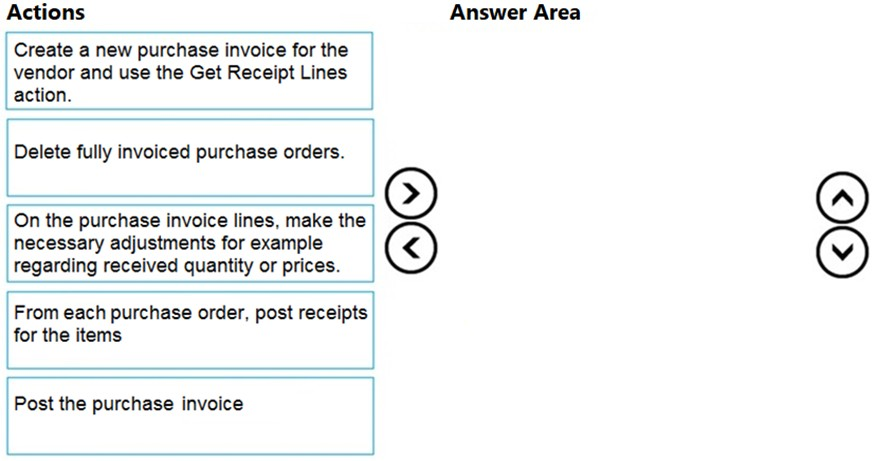
DRAG DROP -You are a functional consultant working on purchase returns in Dynamics 365 Business Central.A customer orders 100 pieces of an item from a vendor. After receiving them into inventory and posting the invoice, the customer determines that only 50 pieces are needed.You create a purchase return order to return 50 pieces of the item. The vendor has authorized the return.You need to apply the return to the original purchase.Which five actions should you perform in sequence? To answer, move the appropriate actions from the list of actions to the answer area and arrange them in the correct order.Select and Place:

Note: This question is part of a series of questions that present the same scenario. Each question in the series contains a unique solution that might meet the stated goals. Some question sets might have more than one correct solution, while others might not have a correct solution.After you answer a question in this section, you will NOT be able to return to it. As a result, these questions will not appear in the review screen.You are implementing Dynamics 365 Business Central for a company. The company provides subscription services to their customers. The subscription invoices are almost identical each month.The company wants to set up recurring sales lines for subscription invoices.You need to create systems for creating subscription invoices.Solution: Create a blanket order. Add the necessary lines to the blanket order. Create the monthly sales order. Then, create the invoice.Does the solution meet the goal?
Note: This question is part of a series of questions that present the same scenario. Each question in the series contains a unique solution that might meet the stated goals. Some question sets might have more than one correct solution, while others might not have a correct solution.After you answer a question in this section, you will NOT be able to return to it. As a result, these questions will not appear in the review screen.You are implementing Dynamics 365 Business Central for a company. The company provides subscription services to their customers. The subscription invoices are almost identical each month.The company wants to set up recurring sales lines for subscription invoices.You need to create systems for creating subscription invoices.Solution: Create a new recurring sales line. Open the relevant customers and attach the Recurring Sales Lines code to the customer. Then, run the CreateRecurring Sales Invoices batch to create the invoices.Does the solution meet the goal?
DRAG DROP -A company adds a user to Microsoft 365.Existing user groups do not have the required permission sets for newly added users.You need to assign a Dynamics 365 Business Central user group and permissions to the user and the company.Which five actions should you perform in sequence? To answer, move the appropriate actions from the list of actions to the answer area and arrange them in the correct order.NOTE: More than one order of answer choices is correct. You will receive credit for any of the correct orders you select.Select and Place:

